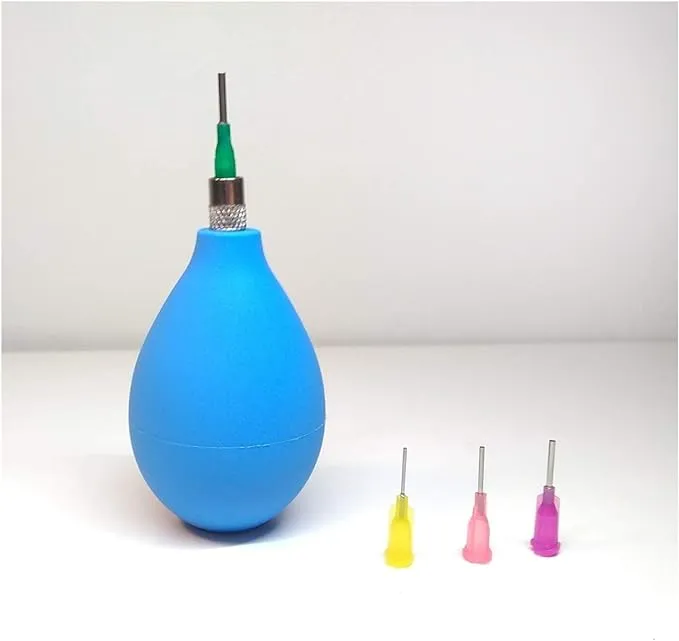SmartSee HDMI Wireless Display Receiver WiFi 4K 1080P Mobile Screen Cast Mirroring Adapter Dongle for iPhone Mac iOS Android to TV Projector Support Miracast Airplay DLNA No Switching (2.4G)
Product Details
【Upgrade 4K 2.4G High Quality Version】This new SmartSee Wireless display adapter is designed with extending HDMI cable which solves the shortcome of the first generation. Powered by RAM Dual core chipset. Support H.265/HEVC Decoder, support 4K(3840 X 2160) and 1080P resolution. Support Google Home App casting on Android device and Google brower casting on Windows. No Need Switching in Miracast Airplay DLNA Modes.
【Wide Compatibility】Support Miracast/Airplay/DLNA. Compatible with Android 4.4+ and iOS 9.0+, MacOS 10+, Windows 8.1+(must be Miracast enabled, please check that first). While friends gathering or family reunion, you can share photos or videos or movies from phone/tablet to your big screen wirelessly. Share presentation or files on big screen in conference or classroom. Support Netflix/ Amazon Video/ HBO go/ Hulu Plus sky go/DIRECTV etc on Android device. Only uncerypted videos for iOS device.
【Setup for iOS Users】1. Connect Mirascreen WiFi on your iOS device. 2.Connect MiraScreen dongle to your home router: Go to Safari and input 192.168.203.1 at the very top searching bar, this step accesses to MiraScreen Setting, connect to your home wifi by Setting "Internet". 3.Go back to confirm your phone is connected to the same wifi. 4. Once all setting done, access Airplay Mirroring on your iOS device and pair with MiraScreen to cast your iOS screen to your TV wirelessly. Now your iOS screen
【Setup for Android/Windows Users】 For Windows Users, press the short key ”Win+P” on your keyboard and select “Connect to a wireless display”. Now your small screen will be mirrored to big screen. For Android Users, open Miracast function on your Android device and select Anycast to cast your device to TV directly. Good News to Android Users, this dongle also supports Google Home App mirroring to play Netflix, hulu,etc.
【Regular OTA Update】... view more
Best Review
Rusty Pacha2025-01-20
4.8
Customers are satisfied with the value for money of the product. However, they mention the instructions are vague and difficult to understand. They also say the connectivity is poor and the device freezes up. Customers have mixed opinions on its functionality.
109012